|
Peter Lyon Software of Data Security: Service and Tool
|
Updated Date : 2016-11-06 |
|
|
Special Features
Download Secret Data Manager - Win10 [4.0 2016-11-06] Download Secret Data Manager - Win7 [3.1 2012-01-06]  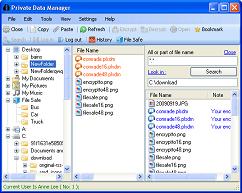 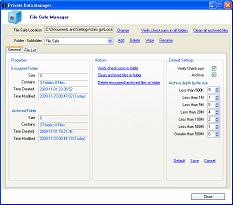  |
General
What is Secret Data Manager? Is Secret Data Manager easy to learn or use? How does the Secret Data Manager work? Is Secret Data Manager really free? What is a Subscription Key (Fingerprint)? Does every customer need subscription key? What will happen if my subscription key expired? Start and Install What do I need to do before installing the Secret Data Manager? How can I install Secret Data Manager? How can I update Secret Data Manager? Can I uninstall Secret Data Manager? Can I install two copies of Secret Data Manager? Can Secret Data Manager replace Windows Explorer? User and Login Is it possible to run Secret Data Manager without specified user? How does the Secret Data Manager choose the current user? Why does Secret Data Manager need you to create a user account? Does Secret Data Manager only have one current user? How can I add a user account? How many user accounts can be added to Secret Data Manager? How can I change user account? How can I delete a user account? When do I need to login? When do I need to logout? How can I find out if the current user is and/or account is in login status? What is automatic logout? Is it possible to spy a user's password from the disk file or memory? Subscription What is subscription? How does online service work for customers? What is to encrypt/decrypt cross computers? Can one subscription key be applied to multiple accounts? What is the start date and end date of subscription key? What is the start date if I renew a subscription? How can I subscribe my Secret Data Manager? Is it possible to apply a second key to an account that is already linked with separate email? How can I apply for a subscription key? When can/should I apply the subscription key? Can I request to be sent my subscription key again in case I lose it? Encryption and Decryption What kinds of encryption algorithm are employed in Secret Data Manager? Is the Safety Level adjustable? Can I encrypt/decrypt multiple files simultaneously? Is the source file still kept on the computer after encryption? How will the file name change after encryption? How will the file name change after decryption? Can I encrypt/decrypt a folder? Is it possible to restore source files after encrypting by other tools (such as disk recovery tools)? What is the difference between Decrypt and Open actions? Open and Bookmarks What is the Open feature of Secret Data Manager? Why is Login a prerequisite of Open? What is Open Bookmark Manager? Can files only be opened through Open Bookmark Manager? Why are some files opened without launching Open Bookmark Manager? How many ways are there to open encrypted files? Why does Open Bookmark Manager pop up automatically sometimes? Do I operate at the Open Bookmark Manager manually? What is the difference between Close and Abort? Is it possible that the contents displayed by the Open Bookmark Manager is not consistent with real scenario at the moment? Hide File and Folder What hide features are offered in Secret Data Manager? Is hide a reliable way to keep files safe? Why does Secret Data Manager offer hide features now that they cannot keep data as safe as encryption? Why can't I see 'Hide Name' or 'Hide In File' in the menu? Can I find out where a file or a folder will be stored after 'Hide Name' is done? If I have more than one storage, which is used for hide name? Can I find out the storage location of a specified hidden object through hidden objects manager? Can I run hidden files? What types of files can be host files? How many files can be merged into a host file? Can the different accounts choose same file as host file? Why do I see hidden files of other accounts in the host file sometimes? Is the original file deleted after hiding it into a host file? How can I retrieve hidden files from host file at another computer? If a user account is deleted, what will happen to the files or folders hidden by this account? File Safe What features are offered in file safe? Do I need login before entering file safe or launching file safe manager? Can I add sub folder to file safe? Can I change folder name or delete folder in file safe? Can I copy (or move) a folder to (or from) file safe? Does file safe encrypt new files automatically? What is the difference to open an encrypted file between in and out file safe? Can I decrypt in file safe? Can I know the real path of file safe? Does it be changed by myself? What is checksum in file safe? How can I verify checksum? What is archived file in file safe? How can I see and manage archived files? How can I clean archived file? What is the file settings in file safe? When do the default settings attach to a file? Where do the default settings come from? Can I edit default settings for a certain folder? Can I delete encrypted files in file safe manager? Can I open encrypted files in file safe manager? History What features are offered in History? Do I need login before entering History form? What sort of activities can be recorded in History? How long is the historical data saved? Do I need clean it manually? Why do I see records of other accounts? And why are they still there after I clean all history data? If I disable the whole History feature, does the login dialog box show me last login and logout time? Frequently Asked Questions I cannot see some folders or files at Secret Data Manager, why? Can I use Wipe to replace Delete if I want to drop private files permanently? Can I somehow get my lost password back? Why am I unable to login after 10 login failures? How can I reset the password through the subscription key? If I forget my subscription key, can I request to generate it and deliver once more? Is it possible for others to tamper with my password and change it? I deleted an account already. Can I open encrypted files of this account? How can I encrypt/decrypt files at different computers? General What is Secret Data Manager? Secret Data Manager is a personal tool to help computer users keep their secret files in encrypted status. It is a great option for anyone who is looking for a powerful and convenient way to protect data from being stolen from the computer. It integrates encryption, compression, hiding file and folder, file shredder, smart open and automatic update, and intelligent close through an easy Windows-style user interface. Is Secret Data Manager easy to learn or use? Secret Data Manager follows the style of Windows Explorer. You do not need any extra training to start it if you can use a PC! How does the Secret Data Manager work? Secret Data Manager offers encryption and decryption of files as its core feature, it is also capable of common file management like the Windows Explorer. The Secret Data Manager implements special algorithm in encryption and decryption. It is much safer than normal or open source products. In addition, its bookmark feature enables users to open or update an encrypted file directly. Customer can use one account (one password) to manage all sensitive files. Is Secret Data Manager really free? Yes! Download it and install on demand. No license, no registration, and no payment. What is a Subscription Key (Fingerprint)? Subscription Key is a string of several hundred characters. It is also called (Subscription) Fingerprint. A Fingerprint is bound up with the customer's email address and subscribing date. One has to pay to get a subscription key; however, it is unnecessary for customer to have one unless he/she needs some special services or functions. In other words, a Subscription Key makes more features available to user; but its purchase is based solely on the discretion of user. Does every customer need subscription key? No. Customers can use Secret Data Manager permanently without payment or subscription. What will happen if my subscription key expired? You still can run Secret Data Manager, and launch most functions including encrypting and decrypting. The exception is that features supported by subscription key will be disabled until you renew subscription and apply a new key. Start and Install What do I need to do before installing the Secret Data Manager? First, please read the End User License Agreement. If your operating system is Windows XP, please check if Microsoft .Net Framework 2.0 is available on your computer. If not, please install it before downloading Secret Data Manager. In case you do not know how to check, just assume it is there. (Windows Vista or later version users can skip this step because it is already there.) How can I install Secret Data Manager? Download software package, and run setup.exe. Secret Data Manager is green software and there is no modification at registry or other system resource except file copied when installing. If your computer lacks Microsoft .Net Framework 2.0, you will see an error message when first running. In this case, you have to download Microsoft .Net Framework 2.0 and install it because it is a prerequisite of the Secret Data Manager. How can I update Secret Data Manager? Download the new version’s package, and run setup.exe. Secret Data Manager is green software and there is no modification at registry or other system resource except file replaced. Can I uninstall Secret Data Manager? Yes. To match criteria of green software, Secret Data Manager offers Uninstall option from 2.6.2. However if you just update new version, you needn't uninstall. The legacy components would be cleaned or replaced automatically. Can I install two copies of Secret Data Manager? No, only one copy can be installed at one computer. If you install twice, the previous copy will be overwritten. Can Secret Data Manager replace Windows Explorer? Secret Data Manager is very similar to Windows Explorer. It integrates lots of file management features, such as rename, delete, copy, paste, move to folder, copy to folder, and create new folder. However, Secret Data Manager is not designed to replace Windows Explorer. If you only want to manage file system, please launch Windows Explorer; it is much more proficient in folder and attribute management. User and Login Is it possible to run Secret Data Manager without specified user? Yes, it is possible. When running for the first time after installation, or after deleting all user accounts, Secret Data Manager runs without a specified user. However, in this state, you cannot do any encryption or decryption. How does the Secret Data Manager choose the current user? If only one user is available in the application, it should be current user; or, the oldest account will be chosen as current user. You also can change current user in the menu if there are more than one user. Secret Data Manager sets the user who last accessed the application as the current user when opening. Why does Secret Data Manager need you to create a user account? Secret Data Manager only encrypts and decrypts for the current user. It means that other users cannot see your encrypted files, and neither will be able to see theirs. Does Secret Data Manager only have one current user? Yes, when you change users, you have to leave the current user. (It will become the previous user.) How can I add a user account? In the menu, you can add new user accounts. You will need to fill in user name and a password. Both of them should be at least 7 characters. Secret Data Manager will append a number after user name automatically. In case new user name happens to be duplicated with existing ones, the number can help you recognize your account. How many user accounts can be added to Secret Data Manager? 128. It should meet with requirement of most scenarios. How can I change user account? Through the menu, you can change user account if there are 2 or more users in Secret Data Manager. If the previous user is opening some encrypted files, all of them have to be closed before leaving. How can I delete a user account? Through the menu, you can delete your user account. Before delete, you must login by password to prove this is your account, because you have no right to delete accounts of others. If some encrypted files of the account are open, all of them have to be closed before deleting this account. Also, all encrypted files of the account cannot be opened or decrypted any more. (Unless an encrypted file is also linked with a subscription key, then it can be opened or decrypted through an account that shares the same subscription key.) So, consider carefully before deleting any user account. When do I need to login? After you have checked that the current user is you, you can encrypt without login. But, if you want to open or decrypt any encrypted files, or to launch others features, you have to login with your password. When do I need to logout? Whenever you leave the computer, you should logout because others can open and decrypt your files if your account is in login status. How can I find out if the current user is and/or account is in login status? The main menu and tool buttons can help you. The easiest way is to view status bar. It displays who the current user is. If it shows in green, it means the user is in login status. What is automatic logout? If you are logged in, or you try to close Secret Data Manager, change user, delete user, the previous account will be logged out automatically if it is in login status. Is it possible to spy a user's password from the disk file or memory? No. Here we do not want to disclose our security mechanism. However, we promise that user password and other crucial information are kept in both disk and memory by strong encryption. No way can figure them out by analyzing binary code or memory image. As a matter of fact, your password is always kept in encrypted state and will never be translated to plain text in the system. Subscription What is subscription? Secret Data Manager’s subscription is a payment basis year. A subscriber will get a key that is encoded with subscriber’s email address and subscription date. (The key is also called Subscription Fingerprint.)This subscription key can be applied to a user account and bind this account with an email address. Namely, email address will be used to identify this account. This mechanism helps customers accept online service and encrypt/decrypt cross computers. How does online service work for customers? At first, as formal subscriber you will get quick and prioritized responses for support request. Secondly, you can use the key to reset password in case you forget it. If you lost the key, you can ask to send it to your email address on demand. What is to encrypt/decrypt cross computers? Without subscription key, Secret Data Manager encrypt/decrypt on same computer because it has to ensure that operations are for same user account. After applying a subscription key to different accounts that are on the same or separate computers, these accounts will be treated as one user since same email address is linked to them. So these accounts can encrypt/decrypt files for each other. Can one subscription key be applied to multiple accounts? Yes, it can be applied to multiple accounts that are in same or separate computer. These accounts will be linked with same email address and can encrypt/decrypt files of each other. What is the start date and end date of subscription key? The start date is the day on which the key is created, it is also called subscription date. The end date is the start date plus 366 days. Between them, you can apply the key to any accounts without limit. What is the start date if I renew a subscription? If the original subscription key is still active, the new key’s start date will be set as the original key’s end date. If the original key is expired, the day on which new key is created will be set as start date. How can I subscribe my Secret Data Manager? The easiest way is to go to support website and pay the subscription fee by Paypal directly. In this case the payment email address will be encoded to subscription key by default unless you specify another one. Customers can also get subscription key through some agents or affiliates. No matter how you subscribe, you have to offer a reliable email address that will be encoded to subscription key and become actual identifier of your account. Is it possible to apply a second key to an account that is already linked with separate email? No. A user account only can be linked with one email address. This email address cannot be updated. This is a basic safe mechanism. So, you should choose a reliable email address when you subscribe. How can I apply for a subscription key? After subscribing, you will receive an email that includes a fingerprint string of your subscription key. Please copy this string and paste it to Apply Subscription. Then, retrieve the email address and date. After ensuring that they are right, click the confirm button. (If they are not yours, cancel and exit applying subscription. Please contact dealers as soon as possible.) When can/should I apply the subscription key? As soon as possible after you get it. The expired date has been encoded in subscription key already. Whether you use it or not, the key will be expired after that date. Apply subscription will help make your account safer and stronger. Can I request to be sent my subscription key again in case I lose it? Yes. Please contact with dealers. If you already applied the key to an account, you can request directly from Secret Data Manager. Please enter Online Service, and submit a request for subscription key’s fingerprint. The fingerprint will be sent to your email quickly. Encryption and Decryption What kinds of encryption algorithm are employed in Secret Data Manager? In Secret Data Manager, multiple cutting-edge algorithms are combined to protect your data. As all serious security software developers, Peter Lyon Software will never expose any details of encryption in any cases. To simplify your operation, there are 3 Safe Level options for each user account: Normal, Improved, and High. Basically, Normal means faster in encryption/decryption whereas High means more reliable of encrypted files. Is the Safety Level adjustable? Yes. You can change Safe Level through Current User Preference. But, this change only affects newly encrypted files. Existing encrypted files of this user will still be kept at the original safety level. Can I encrypt/decrypt multiple files simultaneously? Yes. However, these files should be in the same folder. You can select them and encrypt/decrypt them like copy/paste/delete. It is very simple. Is the source file still kept on the computer after encryption? No. For security reason, the source file will be wiped out. If you want to keep the source files, you should copy them before encryption. How will the file name change after encryption? The encrypted file will keep the source file’s folder and file name, but with a different extension: '.plsdm'. If an existing file is already identified by this name, that file will be overwritten. How will the file name change after decryption? The decrypted file will keep the source file’s folder, restore the encrypted file’s original name and extension. If an existing file is already identified by this name, that file will be overwritten. Can I encrypt/decrypt a folder? No. Secret Data Manager does not support encrypt/decrypt folder. If you indeed want to encrypt a folder, please zip it at first, and encrypt the result file. Is it possible to restore source files after encrypting by other tools (such as disk recovery tools)? No. After encrypting, source files are completely wiped out. Here, Wipe is not simple as Delete. It cleans file's all contents. In most cases, disk recovery tools can retrieve deleted file content because Delete does not really clean contents off the hard drive. However, Secret Data Manager offers powerful Wipe feature to ensure that decryption is the only way to get the source file. What is the difference between Decrypt and Open actions? The Open action gives you a quick way to view or update encrypted files. It will decrypt file, invoke proper software to open, and re-encrypt it after closing. Open is designed to view or update an encrypted file, but Decrypt is to change an encrypted file to common file. Open and Bookmarks What is the Open feature of Secret Data Manager? Open feature brings you great convenience when viewing or updating encrypted files. For example, if you want to update an encrypted Word file, the usual steps should include decrypting the encrypted file to a common .doc file, invoking Word to open the doc file, saving changes, and re-encrypting the doc file finally. Open feature let you open this encrypted file as doc file directly, and re-encrypt it automatically after you exit Word. Why is Login a prerequisite of Open? Here, open means opening an encrypted file. It involves decryption. So, you have to login by password to prove you are the owner of current account before opening encrypted file. What is Open Bookmark Manager? Open Bookmark Manager is a form designed to manage encrypted files that have been opened or might be opened in the future. You can add (or delete) encrypted files to (or from) bookmark manager. When adding a file, you can specify 3 attributes: -- to keep this file in bookmark manager permanently or get rid of it after the current user leaves; -- open automatically after adding it and open automatically every time this user logs in; -- re-encrypt it after the file is closed. Can files only be opened through Open Bookmark Manager? Yes. Files must be opened through the bookmark manager. Open Bookmark Manager monitors all opened files, helps you close them, and invokes other specified operations, such as re-encrypt file. Why are some files opened without launching Open Bookmark Manager? If you click Open directly, or add a file to Open Bookmark Manager with the auto-Open attribute at File Properties, this file will be opened directly. The other case happens after a user logs in. If the account’s bookmark manager has kept a file that with attribute of auto-Open, the file will be opened without extra operations. In these cases, bookmark manager still manages these opened files although it is not launched explicitly How many ways are there to open encrypted files? There are 3 ways to open encrypted files. The quickest one is through ‘Open’ in context menu. The selected file will be sent to Open Bookmark Manager as 'Automatic Open' and 'Update (Re-encrypt)'. The second way is by 'Add to Bookmarks' through selected file's Properties. In this case customers can set 3 attributes on demand. The third is by Bookmarks manager. It gives users the most flexibility. Why does Open Bookmark Manager pop up automatically sometimes? When a user leaves (for example change user, delete user, or close application), Open Bookmark Manager will check if there are any encrypted files that are still open. If yes, bookmark manager will pop up automatically and ask you to close it. This is an important security mechanism to prevent the opening of any encrypted files after users leave. Do I operate at the Open Bookmark Manager manually? Yes. Besides adding and deleting bookmark, you can open, close, and abort encrypted files through Open Bookmark Manager. What is the difference between Close and Abort? Close means to stop opening an encrypted file in normal way. Open Bookmark Manager will check if there is any update need to be saved, or if need to re-encrypted. Abort will stop opening immediately and without any additional operation. Edited content or update requirement will be ignored. Is it possible that the contents displayed by the Open Bookmark Manager is not consistent with real scenario at the moment? Yes. For example, in a few cases, Open Bookmark Manager says a file is open, but actually it is closed already. Because files with separate extensions are opened with separate software, bookmark manager cannot monitor the open/close status for each file type. So, for the safety of your data, we recommend you to test if bookmark manager can correctly monitor file status of your application type, for example Word file or Excel file. If yes, go ahead. If no, please do not use Open feature for those sorts of files. Hide File and Folder What hide features are offered in Secret Data Manager? Two types of hide features are integrated into Secret Data Manager. One is to hide name of file or folder. Basically, it moves the hidden files or folders to a special storage and changes their names. Another is to save file into host file. After hiding, the source file or folder will disappear from original place. Is hide a reliable way to keep files safe? No. No matter by what method, all files hidden in the computer can be exposed with software tools, or just a good knowledge of the operating system. In many cases, it is not a difficult job. So, encryption is the real safe way to keep your information safe. Why does Secret Data Manager offer hide features now that they cannot keep data as safe as encryption? Just for special demands of some customers. For example, 'Hide Name' can make lots of files or folders disappear quickly. 'Hide In File' can merge files, either encrypted or not, into a host file. If you don't want others to see or open files (and/or folders) at the original place, the hide features are options. Why can't I see 'Hide Name' or 'Hide In File' in the menu? The hide features are turned off by default since version 2.3. You need to turn them on at Current User Preference. Can I find out where a file or a folder will be stored after 'Hide Name' is done? Yes. You can view a list of all possible storage folders. You also can add new storage folder. This list helps you to protect storages from occasional deleting. If I have more than one storage, which is used for hide name? The selected one. You can adjust the selected one on storage list. Also, although you can change or add storage, the default one is the best if you do not know computer very well. Can I find out the storage location of a specified hidden object through hidden objects manager? No, unless you have only one storage. Can I run hidden files? No. You cannot use hidden objects (both file and folder) in a normal way before restoring them. (Versions older than V2.2 offered this feature, however it has been removed since V2.3.) What types of files can be host files? EXE file and JPG file. After merging hidden files, the host file can be used normally. (You still can run the host EXE or view the JPG picture.) How many files can be merged into a host file? Basically it depends on the total size of all files. 100 or even more if the files are small. Can the different accounts choose same file as host file? Yes. However, each account only can see, manage, and retrieve one's own hidden files. Why do I see hidden files of other accounts in the host file sometimes? These accounts and your account share same subscription key. So they are treated as one user. Is the original file deleted after hiding it into a host file? Yes. Actually it will be wiped out for security reasons. If you do need this original file to still be kept after hiding into host, you have to copy it from the host. How can I retrieve hidden files from host file at another computer? First, you need a subscription key. Then, apply it to your accounts at two computers. After that, hide any files into a host file, and copy the host file to another computer. Through the hidden objects manager of an account on the second computer, you will see whatever you hid in the host file before. If a user account is deleted, what will happen to the files or folders hidden by this account? All objects in storages will be restored automatically, namely files and folders hidden by 'Hide Name' will appear again after related user account is deleted. As for files hidden in host file, they are still kept there and can be retrieved by accounts that share same subscription key as deleted one. File Safe What features are offered in file safe? File safe is a place to keep important files for each account. Any files that you copy to here will be encrypted automatically. File safe manager keeps checksum (MD5) of all files by which any changes on files, even one bit, will be exposed. It will ensure your files are exactly as identical as your saving. Besides, file safe can archive old files before any updating. You can restore from archived files when necessary. This feature helps to protect from occasional mistakes. Do I need login before entering file safe or launching file safe manager? Yes. Each account can only see and manage own file safe. If you do not login, you cannot see anything in file safe. Can I add sub folder to file safe? Yes. You can add new sub folder to file safe through both file safe context menu and file safe manager. However, all sub folders should be parallel under file safe root. Simply speaking, a file safe has a default root folder named File Safe and possibly multiple sub folders that are created by user, under default root directly, and in same level. Can I change folder name or delete folder in file safe? Yes. You can change folder name or delete folder through both file safe context menu and file safe manager except root folder File Safe, which is unchangeable. Can I copy (or move) a folder to (or from) file safe? You cannot copy or move a folder to file safe. Instead you have to add new subfolder in file safe manually. However, you can copy or move a folder from file safe. Does file safe encrypt new files automatically? Yes. If you copy a normal file, like abc.doc, to file safe, it will be encrypted automatically. The encrypted file will be saved as abc_doc.plsdm. What is the difference to open an encrypted file between in and out file safe? Open in file safe is as similar as in common folders. But, after you close the opened file, file safe will check if you update the original one. If yes, the original one possibly will be archived as settings. It gives you a chance to rollback in future if necessary. Can I decrypt in file safe? Yes. But it is different from decrypting at common folders. At common folders, the decrypting means to convert an encrypted file to normal file. At file safe, every file must be in encrypted status, so you need to specify a common folder to accept the decrypted file. Can I know the real path of file safe? Does it be changed by myself? Yes, you can view the real path of your file safe and also can change it through file safe manager. In most cases you need not adjust the default path of file safe. If you use other tools to maintain disk or backup files, the real path will help you. What is checksum in file safe? File safe calculates and keeps MD5 value of every file as checksum. If a file is modified or replaced by other tools, its checksum will change. By comparing checksums, file safe can detect if a file has been attacked since last saving. How can I verify checksum? You have to launch file safe manager. There are 3 ways to verify. Verify checksums in all folders and Verify checksums in folder are 2 quick actions. But you should know that files without Checksum option will not be verified by these 2 actions. The third way is the Verify action in File List tab. Here, you can select any files to verify checksum no matter if its Checksum is optioned or not. What is archived file in file safe? When you update a file in file safe, the original one is possibly saved as backup, it is an archived file. For each encrypted file, archive it or not, the maximum versions to archive, depends on settings. How can I see and manage archived files? From the File List tab of file safe manager, you can see archived files of each encrypted file. These files are encrypted too. You can view them and pick up anyone to restore into file safe. At this tab you also can delete archived files. How can I clean archived file? File safe manager offers 2 actions: Clean all archived files and Clean archived files in folder to help you clean archived files quickly. However, you usually need not clean them on manual. If the number of archived file is more than the maximum defined in settings, the early version will be deleted automatically. If an encrypted file is removed from file safe, all its archived files will also be cleaned. What is the file settings in file safe? Each individual file in file safe has its own settings. It includes Checksum, Archive, and Archive Depth. Checksum indicates if the file will be picked when verifying the whole file safe or a folder. Archive indicates if this file needs to archive for any update. Archive Depth defines the maximum archived copy number of this file. You can adjust them by each file at File List. When do the default settings attach to a file? Where do the default settings come from? When a file enters into file safe, the default settings attach to it. Separate folder has own default settings. So if you paste a file to 2 different folders in file safe, they are possibly initialized with different default settings. Can I edit default settings for a certain folder? Yes. When a folder is created, it is assigned a set of default settings that are supposed to apply on all files when they are copied into this folder. At General tab of file safe manager you can edit these settings and save your changes. The new values will be effective for future files. Can I delete encrypted files in file safe manager? Yes. It is as same as in context menu of File Safe. All involved archived files will be deleted too. Can I open encrypted files in file safe manager? Yes. It is as same as in context menu of File Safe. If there is any modification and Archive is optioned, a new archived file will be created. Notice that for archived files you can view but not open them. In fact, you open them, but any update will be ignored. History What features are offered in History? If you doubt someone steals your password and enter Secret Data Manager to read your private information, how to prove it? History, a usage audit form shows all historical activities data related to login, logout, decrypt, and open. It will ensure that you are the unique owner of your secret. Do I need login before entering History form? Yes. In this form you can view audit data, enable (or disable) audit items, and even delete historical data. It is why you need be in login status before launching it. What sort of activities can be recorded in History? Login, logout, decrypt, and open. You can choose all or some of them to monitor at History form. You also can disable the whole History feature. How long is the historical data saved? Do I need clean it manually? The time frame of historical data relies on your settings at History form. It is from 1 week to 1 year. Besides, you can delete manually although it is unnecessary in most cases. Why do I see records of other accounts? And why are they still there after I clean all history data? These accounts should be applied with same subscription key as your account. In this scenario, these accounts are treated as same user and their historical data will be shown together, because all these accounts are equivalent to open or decrypt an encrypted file. However, each account only can clean its own data. If I disable the whole History feature, does the login dialog box show me last login and logout time? Yes. The login dialog box always shows you these 2 important times. Keep an eye on them is critical to ensure your sensitive files safe. Frequently Asked Questions I cannot see some folders or files at Secret Data Manager, why? Important system folders, such as 'WINDOWS' and 'Program Files', are excluded from Secret Data Manager. Also, if folders or files are set as hidden, Secret Data Manager wouldn't show them. This feature is designed to prevent customers from deleting, encrypting, or changing system files. Can I use Wipe to replace Delete if I want to drop private files permanently? Yes. In addition to wipe out source file after encrypting, Wipe is also available in menu as an independent action. Wipe has similar behavior as Delete. The difference is Wipe will destroy file content whereas Delete will only remove file name. In general, Wipe is slower but safer. You can replace Delete with it on demand. Can I somehow get my lost password back? No. You are responsible to keep track of your own password. But if you have subscription key, you can reset it. Why am I unable to login after 10 login failures? After 10 attempts, if you cannot enter your account, this account will be locked to protect your encrypted files. If you are a subscriber, you can reset the password with the subscription key. If your subscription key expired, you need to renew it. If this account never applied a subscription key before, you can subscribe one for it to reset the password. How can I reset the password through the subscription key? Please copy your subscription key’s fingerprint and paste it to Apply Subscription. Then, check off 'reset password', and click the confirm button. Your password will be reset as '1234567'. You can use this default password to login your account and update the password. If I forget my subscription key, can I request to generate it and deliver once more? Yes. Because the subscription key is a long fingerprint string, practically no one will be able to remember it. If you need it, please enter Online Service, and commit a request for subscription key’s fingerprint. The fingerprint will be sent to you by email. Is it possible for others to tamper with my password and change it? Logically, the password can be modified only after login. If others know your password, they have the chance to change it. Also, if others know your subscription key, they can reset you password, enter your account and change password. This is why you need a reliable email address to receive the subscription key. I deleted an account already. Can I open encrypted files of this account? If these files are only linked with the deleted account, the answer is no. These files will not be opened or decrypted again. If these files are also linked with an email address by a subscription key, it can be opened by other accounts that are applied by the same subscription key. How can I encrypt/decrypt files at different computers? Simply speaking, you will need to install Secret Data Manager on two computers, add accounts in both of them, and apply the same subscription key to the accounts. These accounts can decrypt files that are encrypted by another one. |
|
Peter Lyon Software of Data Security: Service and Tool |
||